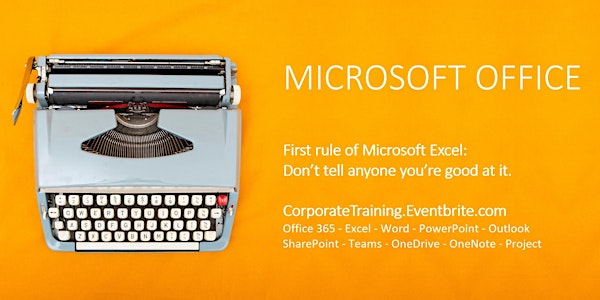
Microsoft Excel INTRO Training Course (Level 1) 3hrs
Training that is fun & easy so that you can be confident, more productive, and save time @ work!
Location
Online
Refund Policy
About this event
Training that is fun & easy so that you can be confident, more productive, and save time @ work!
MICROSOFT OFFICE
BUSINESS SKILLS
WELLBEING PROGRAMS
Excel INTRO Training Course (Level 1)
Duration: 3 hours | 8:00am-11:00am EST.
Course Delivery: Instructor-led live online training using Microsoft Teams.
Course Pre-requisite: This Excel INTRO Level 1 foundational course is open to everyone. Beginners may also be interested in Microsoft Office BASICS Word Excel PowerPoint (3in1 Bundle).
Next Course in Series: Excel INTERMEDIATE Level 2.
Certificate of Completion: Upon your course completion, a Certificate of Completion will be provided upon request.
Included Course Materials: You will receive 1) A comprehensive digital Training Manual, 2) Practice files if applicable, and 3) Quick Start Guide (MS Office only).
Course Overview:
Join us for an interactive and 'hands-on' training session that will upgrade your skills to the next level!
This Microsoft Excel INTRO Level 1 foundational course is open to everyone and designed to cover the basics to get you up-to-speed so that you feel comfortable and confident working with EXCEL:
--> New Features
--> Top Tips & Tricks
--> Keyboard Shortcuts
--> Navigating
--> and much more.
Course Outline & Topics:
1. NEW MICROSOFT OFFICE INTERFACE
The File tab. The Ribbon. Program tabs vs Contextual tabs. The Quick Access toolbar (QAT).
2. EXCEL 101
The Excel Window. Quick Reference & Shortcuts. Mouse Pointer Modes. Creating a New Excel Document (.xlsx). Opening a Document. Recent Documents. Pinned Documents. Saving a Document. Closing a Document.
3. WORKSHEETS & WORKBOOKS
Worksheet & Workbook Basics, Views. Worksheets, Inserting, Renaming, Moving, Copying, Deleting. Rows & Columns, Selecting, Inserting, Adjusting Row Height or Column Width. Freeze Panes, Split Window. Comments, New, Show, Edit, Delete.
4. FORMATTING
Selecting text. Cut / Copy / Paste. Formatting text, Font Style, Font Size, Font Colour. Number Formats. Wrap Text. Merge & Center. Format Painter. Undo / Redo. Cell Alignment, Cell Orientation. Borders.
5. NAVIGATING
Shortcuts for Navigating.
6. FORMULAS
Entering Data. Math Operators. Intro Formulas - AutoSum. Sum, Average, Max, Min, CountA. Order of Operations (BEDMAS). Relative & Absolute Cell References.
7. DATABASE MANAGEMENT
Moving or Copying Data. AutoFill. Sorting Data. Filtering Data. Find & Select.
8. STYLES
Intro Conditional Formatting.
9. PAGE SETUP
Margins. Orientation. Page Size.
10. WORKBOOK VIEWS
Normal. Page Layout. Page Break Preview.
11. PRINTING
Print Preview and Print. Printing Worksheets & Workbooks. Print Titles.
12. HEADERS & FOOTERS
Header & Footer Contextual tab. Page Layout vs Page Setup. Headers & Footers, Inserting text, Inserting Field Elements, Editing, Deleting.
MICROSOFT OFFICE
BUSINESS SKILLS
WELLBEING PROGRAMS
Option to Add-on a 1hr OR 3hr Private 1:1 Training Session @ checkout.
Maybe you’re looking for a new job, or you just started a new job, and need customized training on specific topics (ie Word and PowerPoint combined in one session)? Do you have lots and lots of questions and/or prefer one-on-one training?
Customized Training
Do you need training for just one or two employees, maybe Customer Service training or Time Management training for a new hire, or for a new position? Whatever the scenario, we can completely customize a personalized training session to fit your needs.
Corporate Training
We can work with you to improve your Employee Onboarding Program, and/or a migration to a new version of Microsoft Office, SharePoint, or OneDrive. We are experienced in onboarding programs, software migrations/upgrades. We can help with training and upgrading existing and new employees with computer and business skills. We also train on PC Computer Basics, and Keyboard & Typing Skills.
Ready to schedule your onsite group training?
info@INTrainingSolutions.com
Melissa@INTrainingSolutions.com
Be confident. More productive. Save time and $$$.
Meet your Instructor
Melissa Bowers, MOS, MCT, CTDP
Your training session will be delivered by Melissa Bowers. Melissa is a Corporate Trainer & Mindfulness Teacher, Certified Grief Educator, and past Chapter Chair for The Institute for Performance and Learning (I4PL). With an extensive background in Learning & Development, she holds several professional designations, including Microsoft Office Specialist (MOS) Master Instructor, Microsoft Certified Trainer (MCT), Certified Training & Development Professional (CTDP), and is a qualified Adult Education Instructor.
Clients
Commitment to Your Success.
Melissa Bowers has a proven track record working with businesses in a range of industry sectors. From Top 100 corporations, not-for-profit organizations, government, small businesses, and individuals, she has delivered training programs to 10,000+ learners globally over the past two decades, and helped hundreds of organizations save time and money.
Instructor-led live online training using Microsoft Teams (free download).
Once registered, you will receive a MICROSOFT TEAMS training link & password. You will require the current version of TEAMS installed on your computer. You will also receive 1) A comprehensive digital Training Manual, 2) Practice files (if applicable), and 3) Quick Start Guide (MS Office only).
*If you are new to TEAMS please watch this intro video for more info: Attend a live Teams event
Frequently asked questions
Once registered, you will receive a MICROSOFT TEAMS training link & password. You will also receive 1) A comprehensive digital Training Manual, 2) Practice files (if applicable), and 3) Quick Start Guide (MS Office only).
We deliver training on the current version of MICROSOFT OFFICE including - EXCEL - WORD - OUTLOOK - POWERPOINT. You will be able to comfortably work with all versions of OFFICE 365 from earlier versions 2010 - 2013, to the newest versions 2016 - 2019 - 2021.
Upon your course completion, a Certificate of Completion will be provided upon request.
INTRO Level 1 courses are for everyone - foundational skills to help you learn the basics and prepare for the next levels. INTERMEDIATE Level 2 and ADVANCED Level 3 courses are your next steps - designed to help you expand and master your skills - for users with some experience.
You will require a computer with reliable Internet connection and the current version of MICROSOFT OFFICE installed for the course you are attending - EXCEL - WORD - OUTLOOK - POWERPOINT.
You will require the current version of Microsoft Teams installed on your computer. *If you are new to TEAMS please watch this intro video for more info: https://support.microsoft.com/en-us/office/attend-a-live-event-d837ad8d-ce34-44d0-9744-9beb50e943ac
Our fee and Eventbrite's fee is nonrefundable. You may transfer your ticket OR reschedule your course date within 30 days.