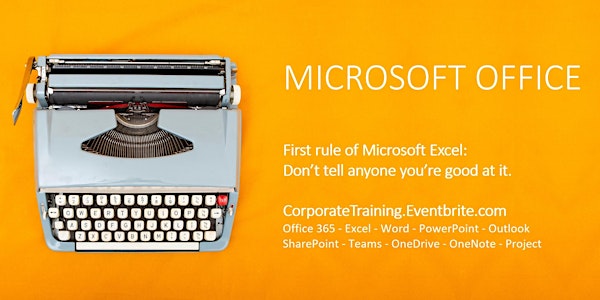
Microsoft Office BASICS Word Excel PowerPoint Training Course (Bundle) 6hrs
Training that is fun & easy so that you can be confident, more productive, and save time @ work!
By Melissa M Bowers CORPORATE TRAINING + WELLBEING
Location
Online
Refund Policy
Contact the organizer to request a refund.
Eventbrite's fee is nonrefundable.
About this event
Training that is fun & easy so that you can be confident, more productive, and save time @ work!
MICROSOFT OFFICE
BUSINESS SKILLS
WELLBEING PROGRAMS
Office BASICS Word-Excel-PowerPoint Training Course (3in1 Bundle)
Duration: 6 hours | 10:00am-5:00pm EST.
Course Delivery: Instructor-led live online training using Microsoft Teams.
Course Pre-requisite: This Office BASICS Word-Excel-PowerPoint course is open to everyone.
Next Course(s) in Series: Continue your learning with Word INTRO Level 1, Excel INTRO Level 1, PowerPoint INTRO Level 1, or Outlook INTRO Level 1. Beginners may also be interested in PC Computer Basics, or Keyboard & Typing Skills.
Certificate of Completion: Upon your course completion, a Certificate of Completion will be provided upon request.
Included Course Materials: You will receive 1) A comprehensive digital Training Manual, 2) Practice files if applicable, and 3) Quick Start Guide (MS Office only).
Course Overview:
Join us for an interactive and 'hands-on' training session that will upgrade your skills to the next level!
This Microsoft Office BASICS Word-Excel-PowerPoint course is open to everyone and designed to cover the basics to get you up-to-speed so that you feel comfortable and confident working with WORD (2hrs), EXCEL (2hrs), and POWERPOINT (2hrs):
--> New Features
--> Top Tips & Tricks
--> Keyboard Shortcuts
--> Navigating
--> and much more.
Course Outline & Topics:
1. WORD - NEW MICROSOFT OFFICE INTERFACE
The File tab. The Ribbon. Program tabs vs Contextual tabs. The Quick Access toolbar (QAT).
2. WORD 101
The Word Window, Views. Quick Reference & Shortcuts. Creating a New Word Document (.docx). Opening a Document. Recent Documents. Pinned Documents. Saving a Document. Save As Document Options. Closing a Document.
3. WORD - HOME TAB
Selecting text. Cut / Copy / Paste. Formatting text, Font Style, Font Size, Font Colour. Changing Case. Undo / Redo. Line Justification, Line Spacing. Bullets & Numbering.
4. WORD BASICS
Table Basics, Inserting a Table, Table Contextual tabs. Picture Basics, Inserting a Picture, Picture Contextual tab. Spelling and Grammar. Page Setup, Margins, Orientation, Page Size. Print Preview and Print.
5. EXCEL - NEW MICROSOFT OFFICE INTERFACE
The File tab. The Ribbon. Program tabs vs Contextual tabs. The Quick Access toolbar (QAT).
6. EXCEL 101
The Excel Window, Views. Quick Reference & Shortcuts. Mouse Pointer Modes. Creating a New Excel Document (.xlsx). Opening a Document. Recent Documents. Pinned Documents. Saving a Document. Closing a Document.
7. EXCEL - HOME TAB
Selecting text. Cut / Copy / Paste. Formatting text, Font Style, Font Size, Font Colour. Number Formats. Wrap Text. Merge & Center. Undo / Redo. Cell Alignment, Cell Orientation.
8. EXCEL BASICS
Worksheets, Inserting, Renaming, Moving, Copying, Deleting. Rows & Columns, Selecting, Inserting, Adjusting Row Height or Column Width. Formulas, Entering Data, Math Operators, AutoSum. Moving or Copying Data. Sorting Data. Filtering Data. Find & Select. Page Setup, Margins, Orientation, Page Size. Print Preview and Print.
9. POWERPOINT - NEW MICROSOFT OFFICE INTERFACE
The File tab. The Ribbon. Program tabs vs Contextual tabs. The Quick Access toolbar (QAT).
10. POWERPOINT 101
The PowerPoint Window, Views. Quick Reference & Shortcuts. Creating a New PowerPoint Document (.pptx). Opening a Document. Recent Documents. Pinned Documents. Saving a Document. Closing a Document.
11. POWERPOINT - HOME TAB
Shapes, Selecting, Resizing, Moving. Selecting text. Cut / Copy / Paste. Formatting text, Font Style, Font Size, Font Colour. Changing Case. Undo / Redo. Line Justification, Line Spacing. Bullets & Numbering.
12. POWERPOINT BASICS
New Slide, Slide Types, Inserting, Reording, Duplicating, Deleting. Change Slide Layout. Show Ruler. Shape Basics, Inserting a Shape, Formatting a Shape, Adding/Editing Text, Shape Contextual tab, Change Shape. Shape Animation. Spelling. Slide Design, Themes, Slide Size, Orientation. Slide Transitions. Print Preview and Print. Print Settings. Slide Show.
MICROSOFT OFFICE
BUSINESS SKILLS
WELLBEING PROGRAMS
Option to Add-on a 1hr OR 3hr Private 1:1 Training Session @ checkout.
Maybe you’re looking for a new job, or you just started a new job, and need customized training on specific topics (ie Word and PowerPoint combined in one session)? Do you have lots and lots of questions and/or prefer one-on-one training?
Customized Training
Do you need training for just one or two employees, maybe Customer Service training or Time Management training for a new hire, or for a new position? Whatever the scenario, we can completely customize a personalized training session to fit your needs.
Corporate Training
We can work with you to improve your Employee Onboarding Program, and/or a migration to a new version of Microsoft Office, SharePoint, or OneDrive. We are experienced in onboarding programs, software migrations/upgrades. We can help with training and upgrading existing and new employees with computer and business skills. We also train on PC Computer Basics, and Keyboard & Typing Skills.
Ready to schedule your onsite group training?
info@INTrainingSolutions.com
Melissa@INTrainingSolutions.com
Be confident. More productive. Save time and $$$.
Meet your Instructor
Melissa Bowers, MOS, MCT, CTDP
Your training session will be delivered by Melissa Bowers. Melissa is a Corporate Trainer & Mindfulness Teacher, Certified Grief Educator, and past Chapter Chair for The Institute for Performance and Learning (I4PL). With an extensive background in Learning & Development, she holds several professional designations, including Microsoft Office Specialist (MOS) Master Instructor, Microsoft Certified Trainer (MCT), Certified Training & Development Professional (CTDP), and is a qualified Adult Education Instructor.
Clients
Commitment to Your Success.
Melissa Bowers has a proven track record working with businesses in a range of industry sectors. From Top 100 corporations, not-for-profit organizations, government, small businesses, and individuals, she has delivered training programs to 10,000+ learners globally over the past two decades, and helped hundreds of organizations save time and money.
Instructor-led live online training using Microsoft Teams (free download).
Once registered, you will receive a Microsoft Teams training link & password. You will require the current version of TEAMS installed on your computer. You will also receive 1) A comprehensive digital Training Manual, 2) Practice files (if applicable), and 3) Quick Start Guide (MS Office only).
*If you are new to TEAMS please watch this intro video for more info: Attend a live Teams event
CA$347.46