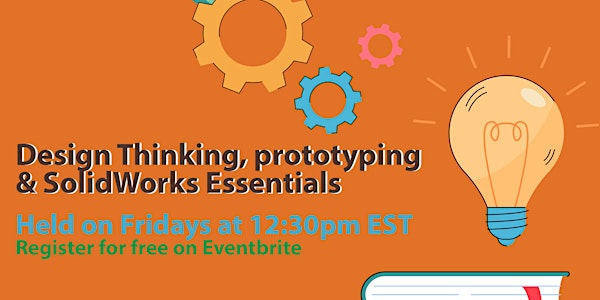
Design Thinking, Prototyping, and SolidWorks Essentials
The purpose of this workshop is to provide participants with a comprehensive understanding of prototyping & Computer-Aided Design software
Location
Online
Agenda
Agenda
About this event
The first purpose of this cworkshop is to provide participants with a comprehensive understanding of the significance of prototyping in the product development process and to guide them through the various stages of the design thinking process. Participants will learn why digital prototyping is a vital tool for innovation, user feedback, and risk mitigation.
The second purpose of the workshop is to emphasize the critical role of Computer-Aided Design (CAD) software and simulation in the product development process. Participants will gain an understanding of why CAD is essential for precision, design efficiency, and documentation. They will also delve into hands-on learning by using SolidWorks 3D CAD and will be introduced to a range of essential software features and commands that are invaluable for modern design and engineering tasks.
Software requirement: SolidWorks
If you are not from Centennial College use this link to create a 30-day free trail account: my.solidworks.com/try-solidworks
Centennial College students and students from other educational institutions can access the SolidWorks software using Class apps or other alternatives.
Please download SolidWorks before the workshop.
Part 1 – 45 minutes:
Introduction to how to install SolidWorks or use it online.
Introduction to the WIMTACH and its services to SMEs.
Introduction to design thinking process and the key process steps.
Introduction to digital prototyping and Computer-Aided Design (CAD).
Break 1 – 15 minutes.
Part 2 – 1 hour and 15 minutes:
Reviewing the fundamentals and available tools in SolidWorks 3D CAD for the creation of a 3D model for a new product.
Getting started with a digital prototyping process in SolidWorks using a case study as a basis.
Gaining practical experience in digital prototyping by employing fundamental sketching techniques to create 2D sketches of a product/part.
Transforming 2D sketches into 3D shapes within SolidWorks to generate new components for a product.
Break 2 – 15 minutes.
Part 3 – 1 hour and 15 minutes:
Learning practically how to create a CAD model for a new product by assembling its parts and components.
Learning step-by-step the process of effectively mating and aligning product components for proper functionality.
Learning experientially to create 2D drawings of the product, including dimensions, annotations, and views derived from 3D models.
Please note that are unable to provide a certificate of completion for this workshop.